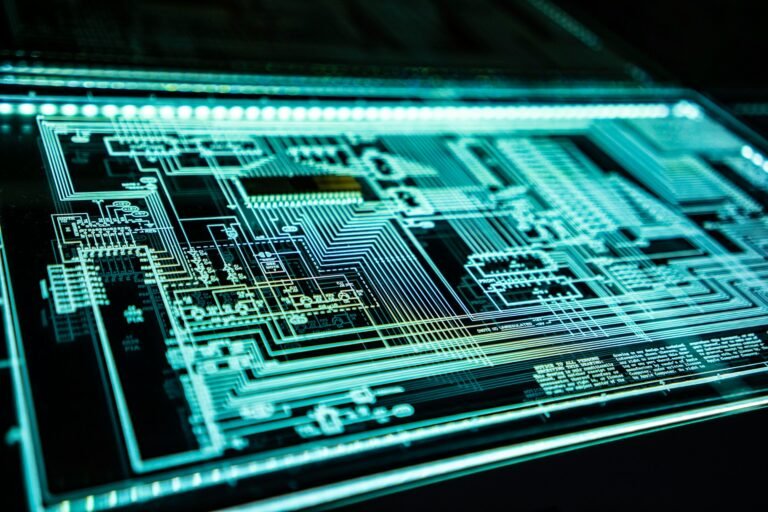Introduction
In today’s digital age, cybersecurity is more critical than ever. With cyber threats ranging from identity theft to financial fraud, it is essential to take proactive measures to protect personal and professional data. Whether you are an individual user, a business professional, or a student, following basic cybersecurity practices can help safeguard your digital life. Here are ten essential cybersecurity tips that everyone should follow to stay safe online.
1. Use Strong and Unique Passwords
A strong password is your first line of defense against cyber threats. Follow these best practices:
- Use a combination of uppercase and lowercase letters, numbers, and special characters.
- Avoid using easily guessable passwords such as “password123” or “admin.”
- Create unique passwords for different accounts to prevent a security breach from affecting multiple accounts.
- Consider using a password manager to generate and store complex passwords securely.
2. Enable Two-Factor Authentication (2FA)
Two-factor authentication (2FA) adds an extra layer of security by requiring an additional verification step beyond your password. This could be a one-time code sent to your phone, an authentication app, or biometric authentication (fingerprint or facial recognition). Enabling 2FA on your important accounts significantly reduces the risk of unauthorized access.
3. Be Cautious with Emails and Links
Phishing attacks remain one of the most common cyber threats. Protect yourself by:
- Verifying the sender’s email address before clicking on any links or downloading attachments.
- Avoiding emails that ask for sensitive information such as passwords or credit card details.
- Hovering over links to see the actual URL before clicking on them.
- Using spam filters and reporting suspicious emails to your email provider.
4. Keep Your Software and Devices Updated
Cybercriminals exploit vulnerabilities in outdated software to gain access to systems. Ensure your security by:
- Regularly updating your operating system, applications, and security software.
- Enabling automatic updates for critical programs.
- Keeping your antivirus and firewall software active and up to date.
5. Secure Your Wi-Fi Network
An unsecured Wi-Fi network can be an easy entry point for cybercriminals. Protect your home and office network by:
- Changing the default Wi-Fi router username and password.
- Using WPA3 or WPA2 encryption instead of WEP.
- Hiding your SSID (Wi-Fi network name) from public visibility.
- Enabling a guest network for visitors instead of sharing your main network.
6. Be Wary of Public Wi-Fi Networks
Public Wi-Fi networks are often unsecure, making them prime targets for hackers. When using public Wi-Fi:
- Avoid accessing sensitive information, such as banking accounts or personal emails.
- Use a virtual private network (VPN) to encrypt your internet connection.
- Turn off file sharing and automatic Wi-Fi connections on your device.
7. Back Up Your Data Regularly
Data loss can happen due to cyberattacks, hardware failures, or accidental deletions. Protect important files by:
- Setting up automatic backups to an external drive or cloud storage.
- Keeping multiple copies of critical data in different locations.
- Verifying that backups are functional and accessible in case of emergencies.
8. Be Mindful of Social Media Security
Oversharing on social media can expose you to cyber risks. Keep your information secure by:
- Adjusting privacy settings to control who can see your posts and personal details.
- Avoiding sharing sensitive information such as home addresses, phone numbers, and travel plans.
- Being cautious when accepting friend requests from unknown individuals.
9. Protect Your Personal and Financial Information
Cybercriminals target financial data for fraud and identity theft. Keep your information secure by:
- Using encrypted websites (HTTPS) when making online transactions.
- Avoiding saving credit card details on websites or browsers.
- Regularly monitoring your bank statements for unauthorized transactions.
- Shredding documents containing sensitive information before disposing of them.
10. Stay Educated and Aware of Cyber Threats
Cyber threats are constantly evolving, making it essential to stay informed about cybersecurity best practices. You can do this by:
- Following reputable cybersecurity blogs and news sources.
- Taking online courses or training programs on digital security.
- Educating family members, friends, and colleagues about cybersecurity risks.
- Staying alert for new scams and fraud tactics used by cybercriminals.
Conclusion
Cybersecurity is a shared responsibility that requires ongoing effort. By implementing these ten essential cybersecurity tips, you can significantly reduce your risk of falling victim to cyber threats. Whether you are securing your passwords, using two-factor authentication, or being cautious with emails, every step you take contributes to a safer digital experience. Stay vigilant, keep learning, and prioritize your online security to protect yourself and your data from cybercriminals.